
What media is best for the Defender RMF and when should it be changed?
This is a popular question, as the precoated layer of filter media can be considered the heart of a regenerative media filter system. There are numerous grades of swimming pool perlite on the market, and we recommend a very specific Harborlite® perlite to be used with the Defender filter system. While most NSF50 approved perlites will likely work in the Defender filter, we recommend Harborlite AP as it has proven to provide excellent filtration performance and water quality.
Filter media lifespan will vary based on bather load but, as a rule, media should be changed when the differential pressure of the filter is at 10psi or greater after a bump cycle. Visual inspection should also be carried out regularly and the presence of excessive dirt or debris is an indicator that it’s time to change media. It’s worth noting that the quantity of filter media needed for each model can be found on the nameplate of the filter or in the operations and maintenance manual, along with changing instructions.

What programming capabilities does the Defender RMF have?
In addition to operating on a programmable schedule, the RMF12 controller actively monitors filter pressures and can be set to initiate a bump cycle automatically if the differential pressure rises above 10psi. Remote control integration capabilities, auxiliary equipment interlocking, and circulation pump control are standard features with the RMF12 controller.

How can I access operational information and wiring diagrams?
Operations and maintenance (O&M) manuals are a key reference material for technicians and operators alike. The latest Defender filter O&M manual is available on our website and is also stored locally in the RMF12 controller for quick reference. Additionally, it is easily accessible by scanning the QR code found on the controller enclosure.
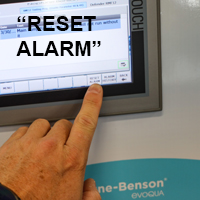
What happens to the Defender RMF if filtration is interrupted?
Power outages, electrical interference, or loss of air pressure are all things that can interrupt filtration of the Defender RMF. In the event of this leading to the system shutting down, the Defender filter should recover automatically but can also be restarted manually if all systems are online. If you are restarting manually, acknowledging any alarm messages should quickly identify whether all systems are online, leading to quick restarting of the system.

How do I safely move the Defender RMF?
The Defender RMF can be heavy and complicated to move into space constrained mechanical rooms. Using the appropriate rigging equipment will ensure risk of damage or injury is reduced and will make for quick work for the installation team. Bear in mind that the Defender filter is top heavy and should be maneuvered accordingly. We often get asked if it is safe to lay the Defender RMF on its side and the answer is yes, as long as the bump tire is fully inflated.
If you have any questions about the Defender RMF, please get in touch directly at nbtechsupport@evoqua.com or call +1-401-821-2200.
Harborlite is a trademark of Harborlite Corp.
